Using WhatsApp as a Private Store for your Documents.
Save PDF,Word,Excel files, scanned documents and everything in you own private storage.
1. Open WhatsApp on your phone and create a New Group.
2. Add any Contact from your Address Book to this group.
3. Give your group a Name and Save.
4. Now go to the group in WhatsApp tap the subject to view the list of participants.
5. Tap and hold the added participant in this list and remove them from the group.
Done.
Now you have a private store in WhatsApp that is visible only to you and you can access it from the web (desktop & Laptop).
You want to transfer a document from computer to phone, just go to computer browser and enter web.whatsapp.com
6. Open WhatsApp go to WhatsApp Web.
7. Capture the Code from Web.
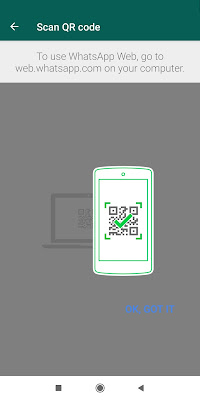
Thank You.
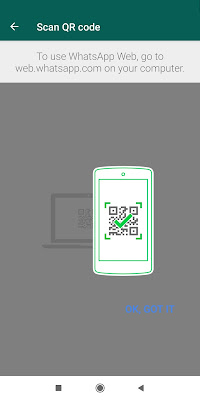
No comments:
Post a Comment